News
Giptv Media Player
Android, Oct 10, 2023

IMPORTANT! We do not provide any kind of IPTV services such as IPTV subscriptions, streams. offers a professional media player for individuals and business.
The Giptv Media Player is a versatile and powerful media player that offers an extensive range of features for seamless streaming of live TV, movies, series, and even radio channels. With its user-friendly interface and advanced capabilities, this media player has become a popular choice among entertainment enthusiasts. One of the standout features of the Giptv Media Player is its support for live streaming. This means users can easily access their favorite TV channels in real-time without any interruptions or delays. The player also supports movies and series streaming, making it a one-stop destination for all your entertainment needs. In addition to live TV and on-demand content, the Giptv Media Player also offers support for radio streaming. Users can tune into their preferred radio stations from around the world with just a few clicks. This feature is perfect for those who enjoy listening to music or talk shows while working or relaxing at home. What sets the Giptv Media Player apart from other media players is its ability to load M3u/M3u8 files and URLs. This allows users to directly access playlists from various sources without having to manually enter each channel or video link. It's a convenient option for those who have multiple playlists saved on different devices. Moreover, the latest version of the Giptv Media Player has added many other options that enhance the overall user experience. For instance, users can now customize their playlist by rearranging channels according to their preferences and hide unwanted content. The player also offers advanced search functions that make.
Features Overview
Update Giptv Media Player, Oct 15, 2023

IMPORTANT! We do not provide any kind of IPTV services such as IPTV subscriptions, streams. offers a professional media player for individuals and business no information will be provided about where you can get channels or channel packages.
The Giptv Media Player application has been revamped and now comes with a host of exciting new features: Live, Movies, Series and Radio Streaming Supported, EPG ( TV Program Guide) Improvements, Continue Watching, Recently Added Movies & Series, Cast video to your TV, Radio & Stream, M3u/M3u8 File and URL Loading Supported, Load Your Playlist Or File/URL Improvements, Casting Improvements, Android Phones, Android Tabs,Android Tv, Xtream-Codes API Playlist, Parental Control, logout, Delele your account. etc
Giptv Media Player application offers a variety of features
Delete Your account, 20 06, 20022
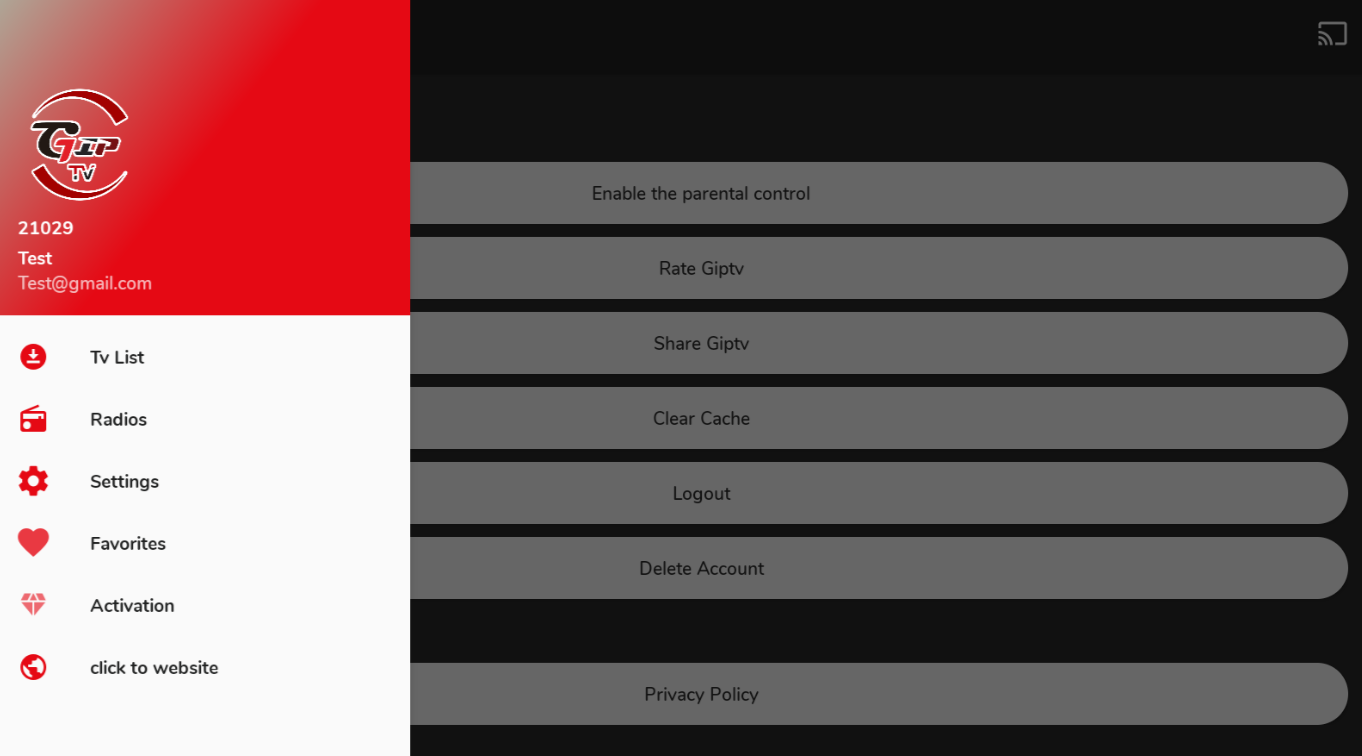
IMPORTANT! We do not provide any kind of IPTV services such as IPTV subscriptions, streams. offers a professional media player for individuals and business no information will be provided about where you can get channels or channel packages
The Giptv Media Player application offers a variety of features to enhance your TV viewing experience. One such feature is the ability to manage your account and login data directly from the app itself, giving you greater control over your personal information. With the increasing importance placed on privacy and security in today's digital landscape, it has become crucial for users to have the option to delete their accounts and login data if they so choose. This not only allows them to maintain control over their personal information, but also gives them peace of mind knowing that their data is not being stored unnecessarily. The Giptv Media Player application understands this need for privacy and convenience and thus provides its users with a simple and efficient way to delete their accounts and login data directly from within the app. This means that there is no need for users to log into a separate website or go through any complex processes in order to delete their information. To delete your account using the Giptv Media Player application, simply navigate to the "Account" section of the app. Here, you will find an option to "Delete Account." Clicking on this will prompt you to confirm your decision before proceeding with deleting your account permanently. Similarly, if you wish to delete your login data from the app, you can do so by going into the "Settings" section and selecting "Clear Login Data." This will remove all previously saved login credentials, making it more secure in case someone else gains access to your device.